第一个版本:
<?php
function compressImage($sourcePath, $destinationPath, $quality) {
// 获取原始图片的信息
list($width, $height, $type) = getimagesize($sourcePath);
// 根据图片类型创建相应的图像资源
switch ($type) {
case IMAGETYPE_JPEG:
$image = imagecreatefromjpeg($sourcePath);
break;
case IMAGETYPE_PNG:
$image = imagecreatefrompng($sourcePath);
break;
case IMAGETYPE_GIF:
$image = imagecreatefromgif($sourcePath);
break;
default:
return false; // 不支持的图片类型
}
// 压缩图片并保存
imagejpeg($image, $destinationPath, $quality);
// 释放图像资源
imagedestroy($image);
return true;
}
// 使用示例
$sourcePath = 'path/to/source/image.jpg'; // 原始图片路径
$destinationPath = 'path/to/destination/image_compressed.jpg'; // 压缩后图片保存路径
$quality = 80; // 压缩质量,范围通常为0-100
if (compressImage($sourcePath, $destinationPath, $quality)) {
echo '图片压缩成功!';
} else {
echo '图片压缩失败!';
}
?>
在上述示例中,compressImage函数接受三个参数:原始图片的路径、压缩后图片的保存路径以及压缩质量(范围为0-100)。函数首先使用getimagesize函数获取原始图片的信息,然后根据图片类型创建相应的图像资源。接下来,使用imagejpeg函数将图像资源压缩并保存到指定路径。最后,释放图像资源并返回压缩结果。 请注意,上述示例仅支持JPEG、PNG和GIF格式的图片。如果你需要支持其他格式,可以根据需要扩展switch语句中的情况。 此外,你还可以根据需要对压缩算法进行调整,例如使用imagepng或imagegif函数来压缩PNG或GIF图片。
第二个版本对上面的代码进行一些优化,以提高其灵活性和效率。以下是一个改进后的版本:
<?php
/**
* 压缩图片并保存
*
* @param string $sourcePath 原始图片路径
* @param string $destinationPath 压缩后图片保存路径
* @param int $quality 压缩质量(0-100)
* @param string $type 图片类型(可选,默认为null,根据文件扩展名自动检测)
* @return bool 成功返回true,失败返回false
*/
function compressImage($sourcePath, $destinationPath, $quality = 80, $type = null) {
// 如果未指定图片类型,则根据文件扩展名自动检测
if ($type === null) {
$type = pathinfo($sourcePath, PATHINFO_EXTENSION);
}
// 根据图片类型创建图像资源
switch ($type) {
case 'jpg':
case 'jpeg':
$image = imagecreatefromjpeg($sourcePath);
break;
case 'png':
$image = imagecreatefrompng($sourcePath);
break;
case 'gif':
$image = imagecreatefromgif($sourcePath);
break;
default:
return false; // 不支持的图片类型
}
// 压缩图片并保存
$success = false;
switch ($type) {
case 'jpg':
case 'jpeg':
$success = imagejpeg($image, $destinationPath, $quality);
break;
case 'png':
$success = imagepng($image, $destinationPath, $quality);
break;
case 'gif':
$success = imagegif($image, $destinationPath);
break;
}
// 释放图像资源
imagedestroy($image);
return $success;
}
// 使用示例
$sourcePath = 'path/to/source/image.jpg';
$destinationPath = 'path/to/destination/image_compressed.jpg';
$quality = 80;
if (compressImage($sourcePath, $destinationPath, $quality)) {
echo '图片压缩成功!';
} else {
echo '图片压缩失败!';
}
?>在这个版本中,我们做了以下几点优化:
- 增加了
$type参数,允许用户指定图片类型。如果未指定,则根据文件扩展名自动检测。 - 改进了
compressImage函数,使其能够根据图片类型选择正确的压缩函数(imagejpeg、imagepng或imagegif)。 - 提高了代码的可读性和可维护性,通过添加注释和类型提示。 请注意,这个优化版本仍然假设你正在处理的是本地文件系统中的文件。如果你需要从URL或其他源加载图片,你可能需要添加额外的逻辑来处理这些情况。此外,对于大文件或高流量的网站,你可能还需要考虑内存使用情况和执行时间,并可能需要使用更高级的图像处理库或工具。
希望能够帮助到有需要的你!
© 版权声明
文章版权归作者所有,未经允许请勿转载。
THE END








![[JS代码]利用JS去除CSDN关注阅读限制-寻梦者开发网](https://xmzkf.top/wp-content/uploads/2023/11/u325265721814461458fm253fmtautoapp138fJPEG.webp-300x169.jpg)


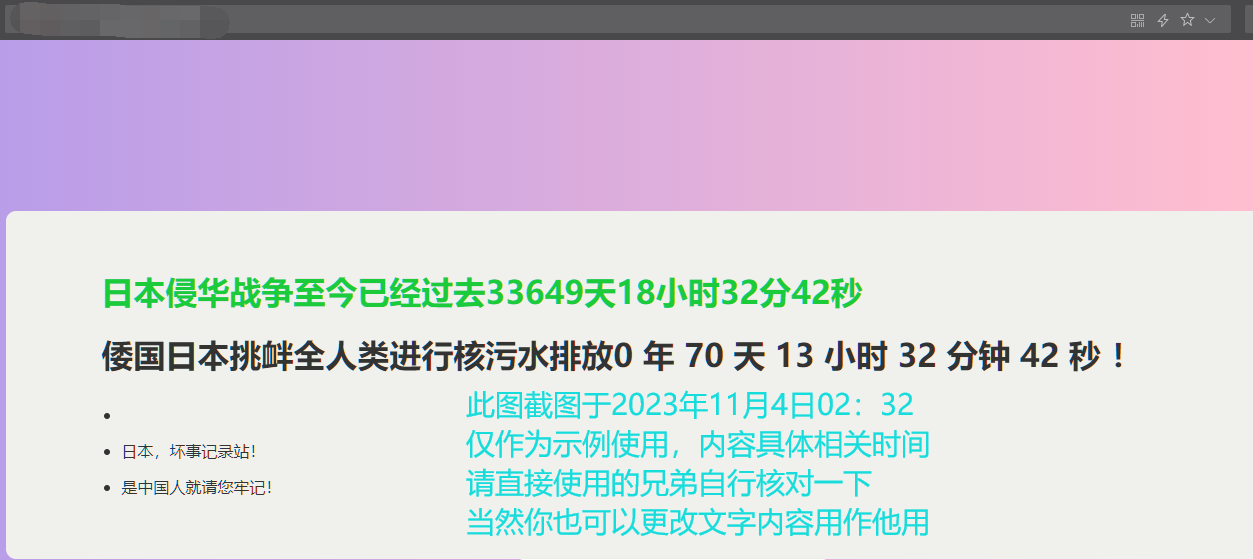








暂无评论内容